// Sort the items on the company name in descending order.
BindingSource1.Sort = “Country DESC, Address ASC”;
OutLook2007で、ネットワークパスワードの表示がでる問題
アカウント設定→修復
http://office.microsoft.com/ja-jp/outlook-help/HA010151354.aspx
マイクロソフトサポート情報
パスワードの設定が保持するのには、Outlook または Outlook Express の保存
http://support.microsoft.com/default.aspx?scid=kb%3Bja%3B290684
TrueDBGridの項目を取得する
private void c1TrueDBGrid1_MouseClick(object sender, MouseEventArgs e)
{
//レコードをセレクト(マウスクリック)
Sid.Text = c1TrueDBGrid1.Columns[“id”].Text;
}
MultiRowで、textBoxCellに値代入
{
gcMultiRow1.SetValue(0, “textBoxCell4”, “改修工事”); //改修工事
}
今日の御ことば
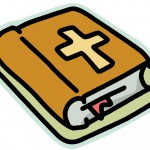
詩篇
25:5 あなたの真理のうちに私を導き、私を教えてください。あなたこそ、私の救いの神、私は、あなたを一日中待ち望んでいるのです。
【KJV】 25:5 Lead me in thy truth, and teach me: for thou art the God of my salvation; on thee do I wait all the day.
MultiRow for Windows Forms 6.0Jで、コンボボックスに動的にデータセット
MultiRow for Windows Forms 6.0Jで、コンボボックスに動的にデータセット
既存のテンプレートのコンボボックス型セルに対して、リストを設定
するには下記のサンプルコードのようにします。
この例では、Template1がデザイナで作成したテンプレートになります。
【サンプルコード】
using System;
using System.Collections.Generic;
using System.ComponentModel;
using System.Data;
using System.Drawing;
using System.Linq;
using System.Text;
using System.Windows.Forms;
using GrapeCity.Win.MultiRow;
namespace M100902020
{
public partial class Form1 : Form
{
public Form1()
{
InitializeComponent();
InitializeMultiRow();
}
private void InitializeMultiRow()
{
// 既存のテンプレートの変更
Template test = new Template1();
ComboBoxCell comboCell = test.Row.Cells[“comboBoxCell1”] as ComboBoxCell;
comboCell.Items.Add(“ガーナ”);
comboCell.Items.Add(“バングラデッシュ”);
comboCell.Items.Add(“ネパール”);
// MultiRowの設定
gcMultiRow1.Template = test;
gcMultiRow1.SetValue(0, “comboBoxCell1”, “ネパール”);
}
}
}
TableAdapterに ‘Update’ の定義が含まれておらず
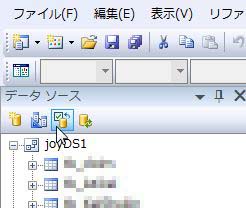
【エラー1】
・・・TableAdapters.TableAdapter’ に ‘Update’ の定義が含まれておらず、型 ‘・・・TableAdapter’ の最初の引数を受け付ける拡張メソッドが見つかりませんでした。
using ディレクティブまたはアセンブリ参照が不足しています。
【対処】

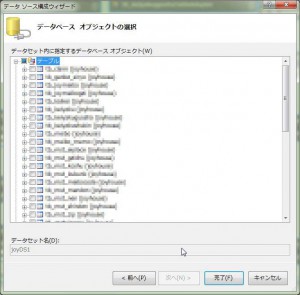
C# 文字列を数値変換
//文字列をint型に変換
int i = int.Parse(“100”);
//文字列をlong型に変換
long l = long.Parse(“100”);
//文字列をfloat型に変換
float f = float.Parse(“100.1”);
//文字列をdouble型に変換
double d = double.Parse(“100.1”);
//文字列をbool型に変換
bool b = bool.Parse(“True”);
ClickOnceが持つセキュリティ
[エラーメッセージ]
警告 1 Importing key file “□□□_TemporaryKey.pfx” was canceled.

[解決策]
「コードサイニング証明書(Authenticode対応Digital ID)」が必要となる。
ClickOnceの証明書を作成する
VS2008にて、ソリューションエクスプローラ
「Properties」 → 「署名」 → 「ファイルから選択」 or 「テスト署名作成」
証明書(C)に、発行先/発行元/使用目的/有効期限が表示されます。
→ ビルド
Silverlight3 エラーメッセージ
 SilverLight 3のtoolKitをインストール。
SilverLight 3のtoolKitをインストール。
構成
・Visual Web Developer 2008 Professional Edition
・SilverLight 3 tool kit
Silverlight 3 開発者用ランタイム Windows 用 が必要です。
